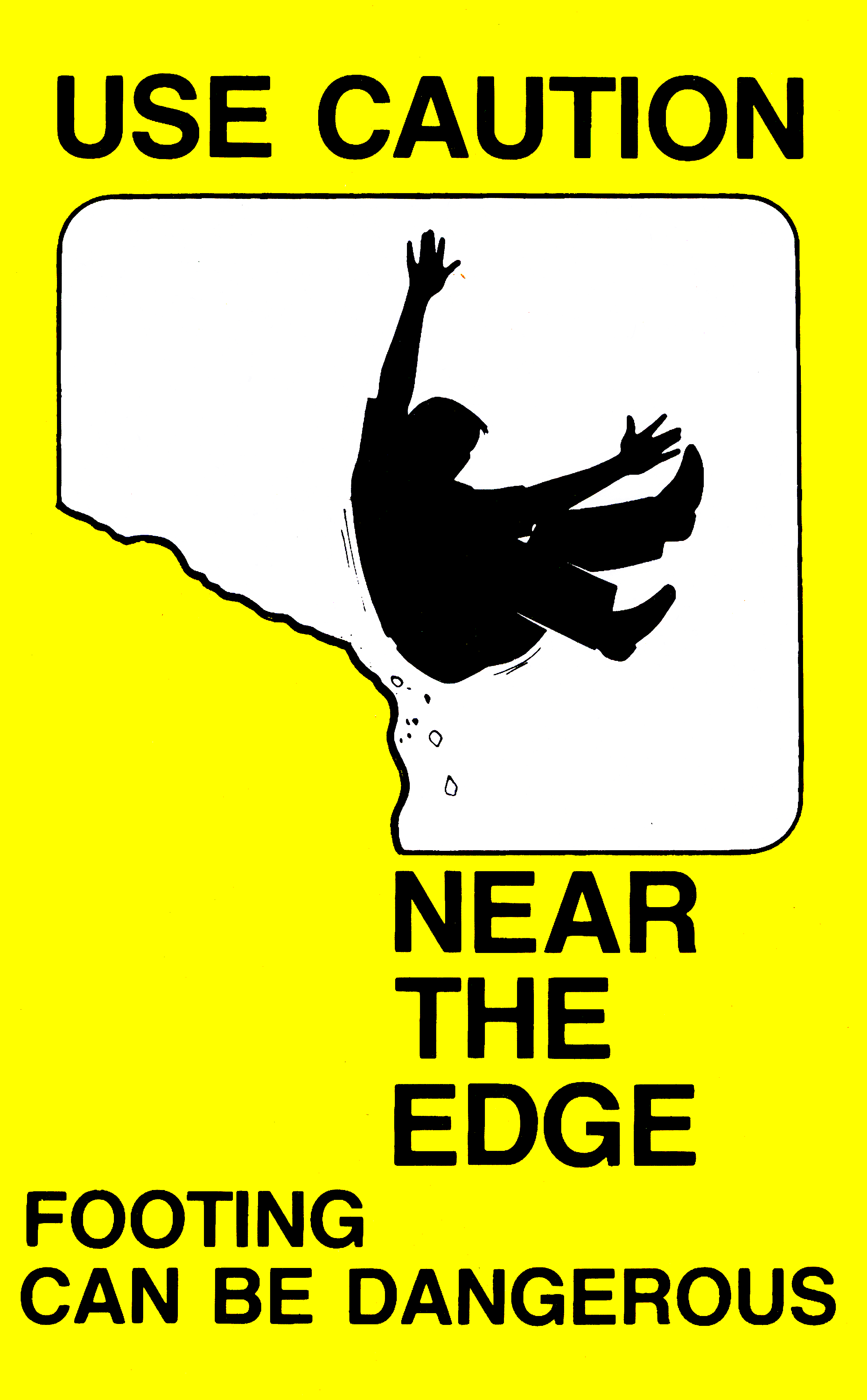Version 2.99/8.99Digital OpenVMS/OSF1, HP-UX, SunOS, Linux The main new features of the 2.99 version and relevant in ation are given below. They are still not indicated in the official documentation. Additional information on the 8.99 release is also contained here.
CONTENTS:
Registering:Users need to be registered before using gnxas by completing the authorization form . UNIX users should download the package before registering running the nameview program which provide useful information for registration. The content of the password-file appropriate for your machine will be communicated to you after registration. In the case of individual registration this file must be named .gnpass and should reside in your home directory. In the case of a group registration this file must reside in the default directory /usr/local/gnxas and must be named /usr/local/gnxas/gnxas.pass the protections should be set as chmod 666 /usr/local/gnxas/gnxas.pass VMS users should register and then wait an e-mail confirmation of their authorization. Only after receiving our e-mail they can succesfully download and run the programs. Downloading the programs:Programs can be downloaded using anonymous ftp at camcnr.unicam.it or through www Different versions of the programs running on various platforms can be easily recognized by name. Use binary transfer. Installing package:After having downloaded the package as a single gzipped file you have to install the programs on your machine. UNIXUnix programs are given as gzipped .tar files. These files are presently located on VMS machines, therefore there names contain only one dot like in gnxas_Linux.tar_gz. You should rename these files: mv gnxas_Linux.tar_gz gnxas_Linux.tar.gz then you should use gunzip and tar to install the programs in the chosen directory. As explained below and in the registration form you can make the programs available for individual or groups depending on the nature of the authorization. gunzip gnxas_Linux.tar.gz tar -xvf gnxas_Linux.tar The content of the directory should now look like this: README_gnxas_1999.2 gnpeak* jesf* README_gnxas_Linux gnxas* nameview* README_info_gnxas99 gnxas.ali phagen* contour* gnxas_Linux.tar phaplo* crymol* gnxas_Linux.tar.gz readder* derconv* grfit* sample* fitedg* grrec* fitheo* grxas* The nameview program can be used to check your domain and node names (as explained in the authorization form), while the gnxas.ali can be used (command source gnxas.ali) to define aliases of the programs (to be modified according to the actual location of the programs). VMSOpenVMS programs are given as zipped files. Once you are a registered user you can install and run the programs using the username(s) and nodename(s) you selected in the authorization form. Running the programs:The new version of the programs are thought to provide the easiest way to run the programs on different platforms. Assignments to fortran logical units have been dismissed for all package programs. In this way, the same input file can be used to run programs using different operative systems. UNIXThe typical way to run the programs is to start with an initial model structure defined in a command file for crymol (see documentation in Documentation) for example called ABCcry.in . Of course, these files must not contain the DCL (VMS) commands contained in present documentation. Crymol program can run by typing the UNIX command crymol < ABCcry.in > ABCcry.out where the output on screen is written over the file ABCcry.out. The other programs run typically in the same way using suitable input files with name defined by the users running previous programs of the chains. For example, if ABC is the string defined into the crymol command file, the phagen program run phagen < ABC.in > ABCpha.out The gnpeak program runs interactively, while gnxas and fitheo run using the same straightforward syntax as crymol and phagen. Changes in the command files are described in the 2.99 documentation section. VMSPrograms run in same way as before (using the DCL syntax @ABCcry.com). However, the command files do not contain anymore assignments to fortran logical units and are more simple to use (especially phagen). Slight changes in the input cards are described in the documentation section. New features of the latest version:Improved input/outputAll names for input and output files are specified in the program input. As anticipated, there is no need to assign logical units. The names of the output files are usually automatically generated from a 3-character string. Warning, some input files have been changed. The graphical output for Topdrawer has been improved. Topdrawer for various platform is available on the web. Lmax=35Due to the usage of improved algorithms the maximum angular momentum for X2 signal has been extended to Lmax=35. This will allow the calculation of EXAFS signals up to 30-40 A**-1 which is necessary for certain data collected at the third generation facilities (ESRF-BM29 spectrometer). Format change in .DER filesWe have changed the format of the .DER files to improve transferability Now they are unformatted sequential binary files, and not 16 columns direct access ones. As a consequence old .DER files are not anymore compatible with the new ones. You should re-run gnxas or convert your old .DER with the new program derconv. phaplo, readder on UNIXPhaplo (used to plot phase shifts) can run with a single line command like phaplo Gecpha.tl where the first argument is the phaseshift file name (UNIX). Readder can also run with a single line command readder BR2G2X2.DER BR2G2X2.ASC 1 where the first argument is the .DER file name. The second argument is the output file name (fortran 85 unit if omitted) the third argument is the output type (1: total for gnuplot,3: X(k)). New programs in gzipped filessample -> A utility to optimize the sample thickness for transmission jesf -> A program for automatic EXAFS background subtraction. This program has analyzed more than 10^6 files so far, it is the one used at BM29-ESRF for on-line data evaluation grfit, grxas, grrec -> the chain for the analysis of effective g(r) contributions in disordered systems phaplo, readder, contour, derconv -> utilities programs Changes in the input filesSome of you may be still running very old stile input-files. The main modifications done in the last three years are listed below for your convenience. If the program crashes immediately please check your input file first. PHAGEN: 1 line added on top of input file with an A3 string format for automatic output file name generation (it is automatically written if using the new crymol program). GNXAS: two lines on top with phaseshift and cross section input file names, .tl and .s0 as calculated by phagen. The old second input line containing the flag for Cartesian or curvilinear coordinates has been eliminated. Usually it was set to 1 The line for the output flags now requires only one value IOUT usually IOUT=3, the other 4 values formerly supplied are irrelevant. FITHEO: The option for the timeout in the spline refinement calls has been eliminated. This was usually done with the input 5,30 ! option 5, show spline coefficient every 30 calls 2000 ! 2000 calls timeout These input lines should be substituted with a single line 3,30 ! option 3, show spline coefficient every 30 calls The spline refinement can now be stopped more safely after a single minimization cycle using the MINUIT command: CALL FCN 5 placed for instance after a first SIMPLEX minimization. Known problems and bugs:Small known bugs, especially in gnxas have been now corrected. The X4 output for the G2 peaks was in error in some operating systems. For Lmax greater than 33 it is known that phagen does not run properly on Digital OSF1-UNIX computers. Phagen may also crash so a reduction of the maximum energy (or muffin-tin radii when appropriate) should solve this problem. WARNING!This is a beta release! Only a few tests have been done on the present programs. The sources derive from the HP version which has been running at the ESRF for the last 3 years, however, there have been major changes to compile on Linux with g77. No tests have been done up to now on VMS versions. Additional features of the 8.99 version:Bugs popping out using the OpenVMS version have been fixed. The OpenVMS GNXAS version works presently using Lmax=24 and calculates 2, 3 and 4-body MS signals. FITHEO can work using spline coefficients as MINUIT parameters even for multi-edge minimisations. Graphic output has been improved and the option IOUT=7 has been inserted for color plots using Topdrawer for Linux. CONTOUR can work also for multi-edge fittings. The 8.99 version has been tested on several XAS spectra of molecular and crystalline systems under VMS and Linux. Please always use the latest release! Assistance to users:The package has been supported by the Italian CNR and for this reason it is freely released to scientific institutions and individuals for non-profit usage. However, all the work is done on a volunteer basis by scientists involved in active research, teaching, and management. So, you cannot expect immediate replies and assistance for trivial matter. Also we are not planning, for the moment, to compile the software on other platforms like IBM or Silicon Graphics workstations. DocumentationThe official documentation is presently describing the old-style OpenVMS versions of the programs crymol 7.92, gnpeak 2.95, phagen 7.92, gnxas 8.95, fitheo 9.96. Although the philosophy of the package is unchanged, there have been many little variations that are not thouroughly described in the official documentation. We are making our best to provide users with updated documentation for all of the programs but due to the lack of time our efforts are always vane, and in the meantime we report the major changes that we are able to recall at the moment for the current release. Comments to dicicco@unixas.unicam.it or filipponi@aquila.infn.it |