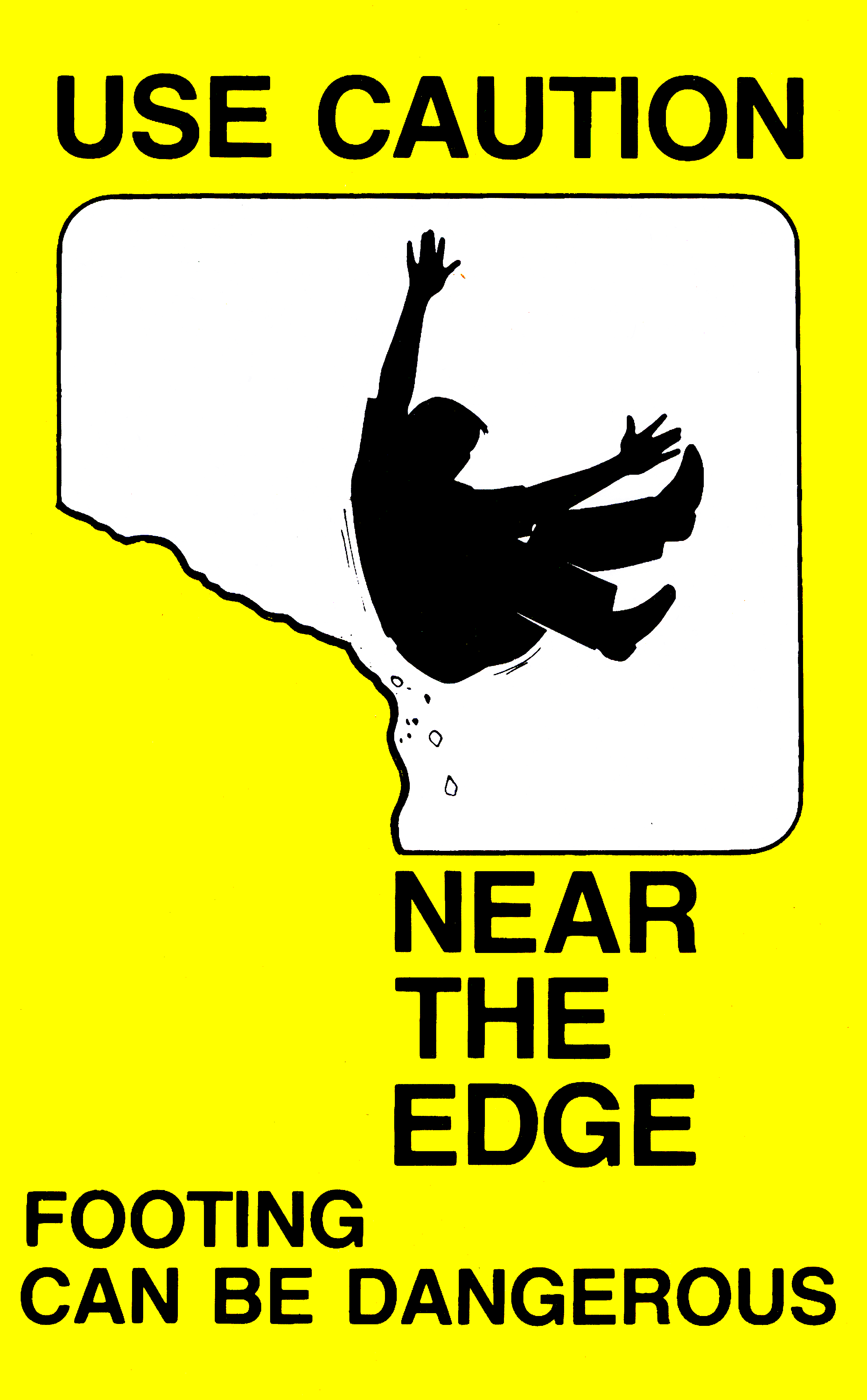|
|
Installing GNXAS
Downloading the programs is free, use the download webpage where you can find executables of the programs can be found for Linux 32 and 64 bit architecture. These programs can be used also on other platforms (for example Windows using WSL) following specific instructions (please refer to the guide written by M. Minicucci and A. Trapananti). Other versions of the programs compiled for Apple Mac and windows microsoft computers, as well as the w-GnXAS version, can be obtained from the current responsibles (F. Iesari and K. Hatada, see this webpage). The RMC-GnXAS suite of programs can be also obtained from the authors (A. Di Cicco and F. Iesari) upon request.
The programs automatically compare installation date, current date and expiration date. Please check the expiration date of your version and re-install GNXAS after the deadline.
The deadline ensures that programs are always update and hopefully bug-free.
Installing GNXAS (Linux)

(1) Download GnXAS and create a suitable folder/directory. The suggested directory for individual users is
~/gnxas/bin.
Site/system installation for multiple users can be done using sudo or root privileges in a suitable directory. The suggested directory for system installation is /usr/local/ as indicated in the gnxas.alias file included in the distribution.
(2) Move the file containing the executables
gnxas_XXX.tar.gz
in the chosen folder/directory
(3) Uncompress and expand the file with the commands:
gunzip gnxas_XXX.tar.gz
tar -xvf gnxas_XXX.tar
The tar file contains several executables and README files. To run a program
just type the name. If steps (1-3) have been already performed by another user
on the system it is not necessary to re-install them, it is sufficient that
they are un-protected for group or world execution and that the
appropriate aliases (see next steps) are defined.
(4) If you have installed the GnXAS executables, you will
be able to run any program of the package with a suitable
command. We recommend to define aliases similarly to what is done
in the example file provided with the distribution
gnxas.alias.
(5) running the programs will usually require some input files to be prepared for convenience. A typical run command will look like this:
gnxas < my_file.in > my_file.log
Please look at the specific documentation for each program to find out more details.
(6) When a site/system installation is chosen, the suggested default directory is /usr/local/gnxas. The programs can however reside in any other directory provided that suitable permissions are granted. For instance, when a specific user is responsible for updating the programs her/his gnxas directory can be used as a default directory. Any user on the machine/cluster will be able to run any program of the package with a suitable command if appropriate permissions are granted
-rwxr-xr-x 1 dicicco dicicco 812072 feb 10 2024 /usr/local/gnxas/gnxas.
We recommend to define aliases
alias fitheo=/usr/local/gnxas/fitheo
similarly to what is done for each program in the example file gnxas.alias.
(7) To update your GnXAS version just download the latest tar.gz file and
repeat the necessary steps for installation.
There are still older GnXAS versions running (before 2013) for which a more complex procedure is usually needed.
|