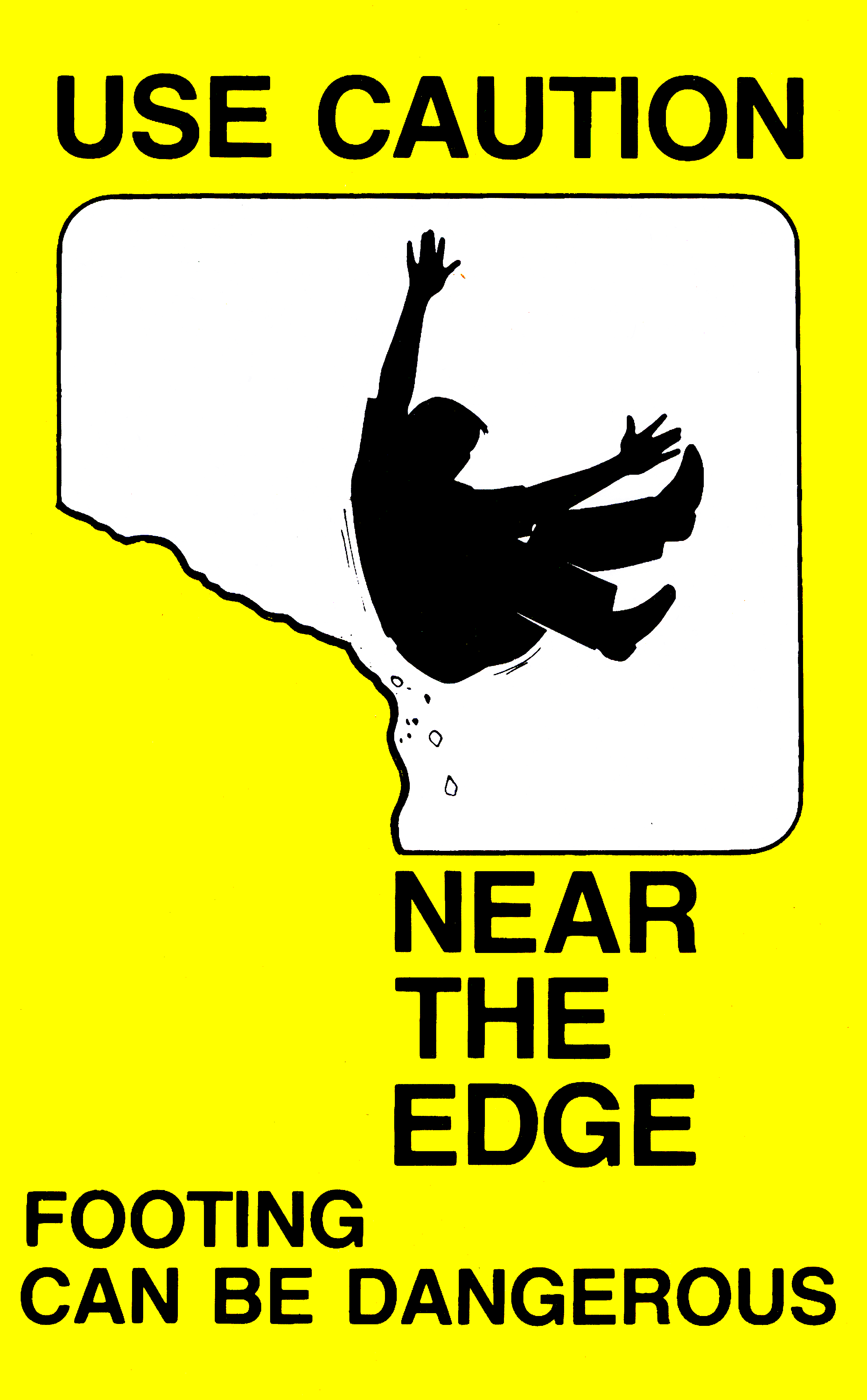Installing g77 libraries on Debian/Ubuntu LinuxPackages for installing g77 on current Debian/Ubuntu Linux versionsGNXAS executables are currently obtained by using the original g77 compiler (not anymore supported) or gfortran (versions revised by K. Hatada). However, current distributions do not contain g77 and relevant libraries and the installation of the last g77 version requires downgrading gcc to the 3.4 version. Current gcc distributions and the 3.4 one can still coexist in Linux Ubuntu/Debian, provided that a proper installation of g77 and gcc 3.4 is done. Two packages that can be easily installed on 64 and 32 bit distributions can be downloaded here:The procedure for installation of the tar archives is detailed below (Minicucci, 2 Sept. 2009). Please note that some problems could be related to the paths used for defining the libraries (typically libraries crt1, crti, gcc_c can be located in different positions, or some names could be repeated for 32 and 64 bit distributions possibly generating confusions). We suggest to clean up the library path and identify the correct paths for the libraries. For Mint 17.2 Rafaela (Ubuntu 14.04) 64 bit, we followed this procedure: Command looking at the predefined library paths: This may be void or defining wrong paths for the missing libraries (you can easily identify where are actually the missing libraries in your folders) Command cleaning the library path: In the mentioned Mint 17.2 64 bit case, we found our libraries into 2 folders (/usr/lib/gcc/x86_64-linux-gnu and /usr/lib/x86_64-linux-gnu/). Commands inserting the right paths: The programs could be easily compiled and run after these definitions of the library paths. A. Di Cicco (2 Nov. 2015) A package for installing g77 on Ubuntu (> 8.10)by Marco Minicucci (2 Sept. 2009) Procedure:
Installing GNXAS on Intrepid Ibex and latest Ubuntu distribution (worked for Kubuntu 4.1)by Olivier Dargaud (21 Feb. 2009) Prior to installation The solution I used was to manually add old archives in my "Adept" selection package sources (the add/remove utility under kubuntu). To do so, open adpet in root mode; ( type "kdesudo adept" in in command line window). Then go to the source tab and click on "Edit Software Sources". It opens a new window; go to the "Third Party Software" tab and add 4 new locations with "add":
Do not forget to update the list (wether within the interface, or typing sudo apt update in a terminal); and now you should be ready to install G77 and its libraries. Seek for gcc-g77 package within a terminal typing "sudo apt-get install gcc-g77". It'll guide you through the installation process don't worry. Once done you can follow the normal installation steps for the GNXAS paquage. (Those informations were found at http://ubuntuforums.org/showpost.php?p=6160836&postcount=14 ). Check eventually if installation were corect by typing ldd nameview in the gnxas directory and see if libg2.so.0 is present.
|